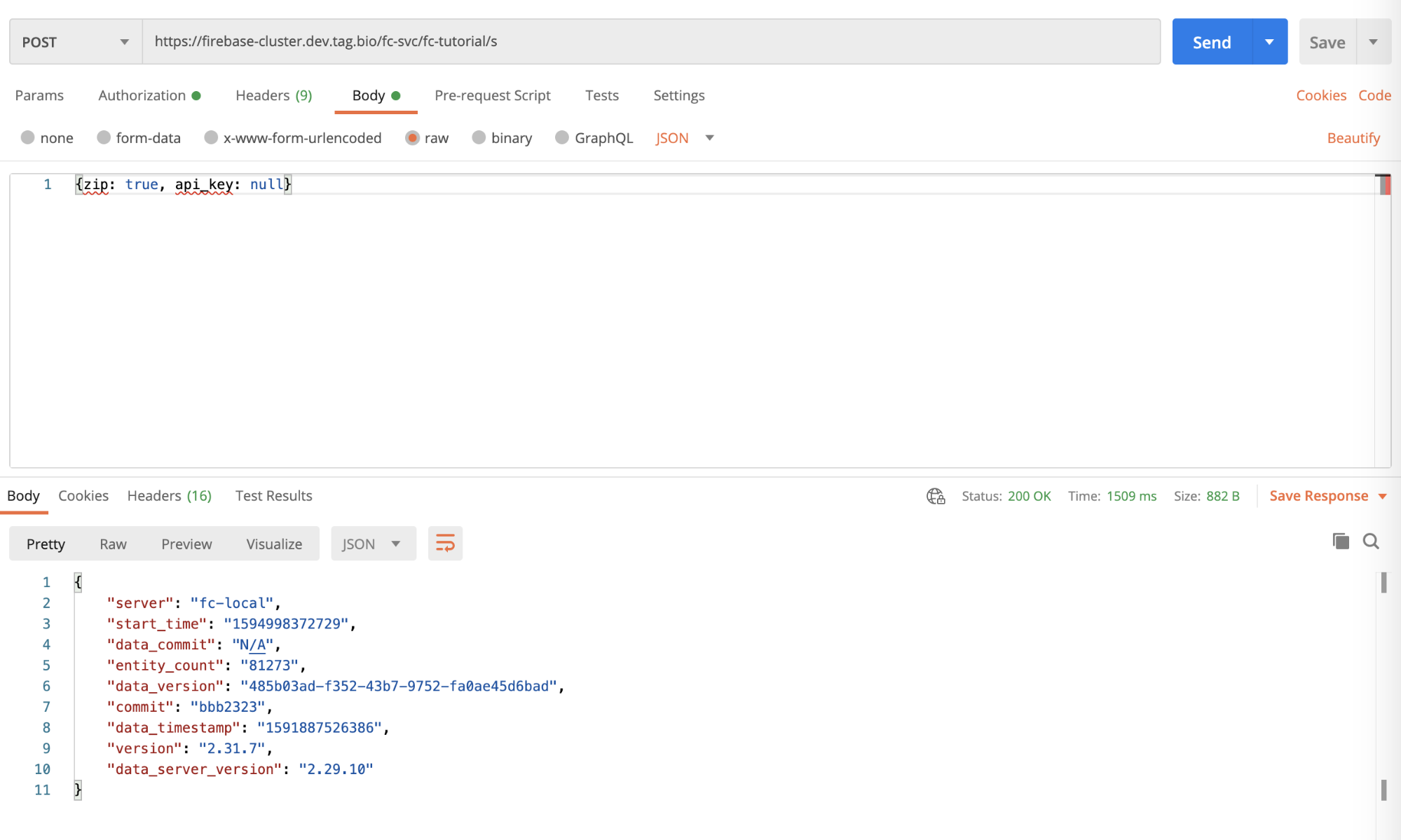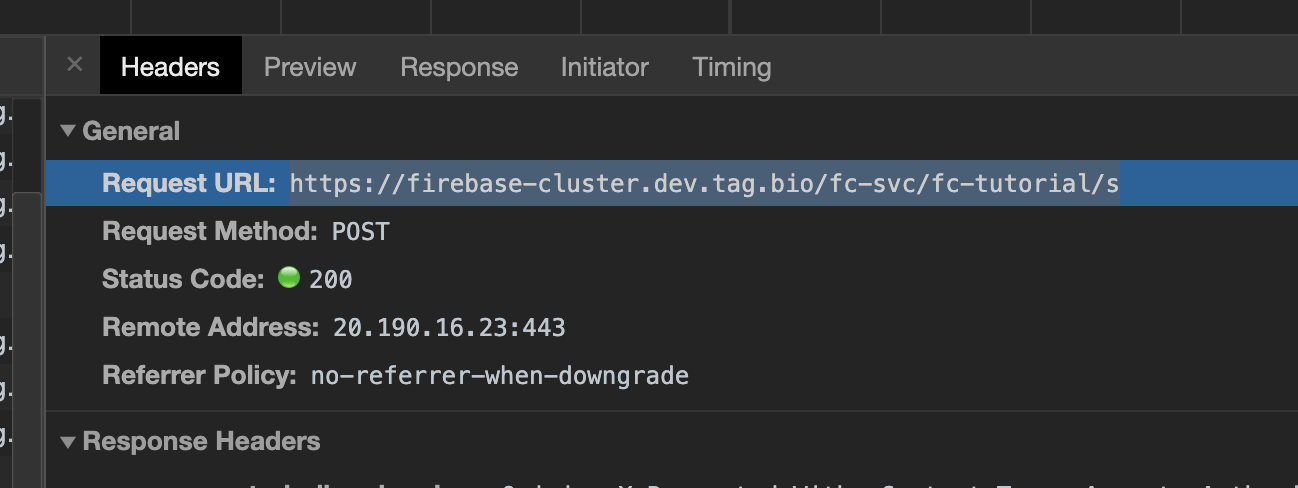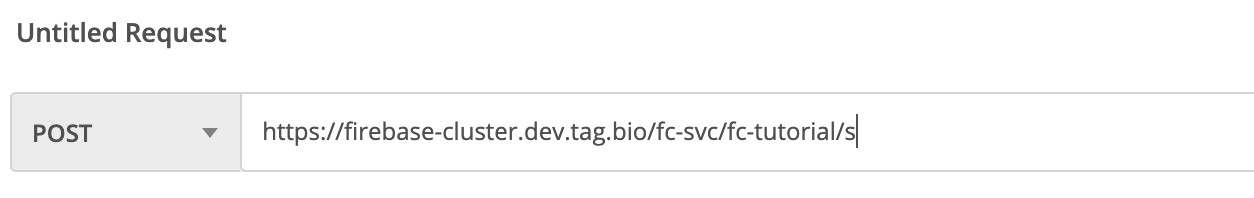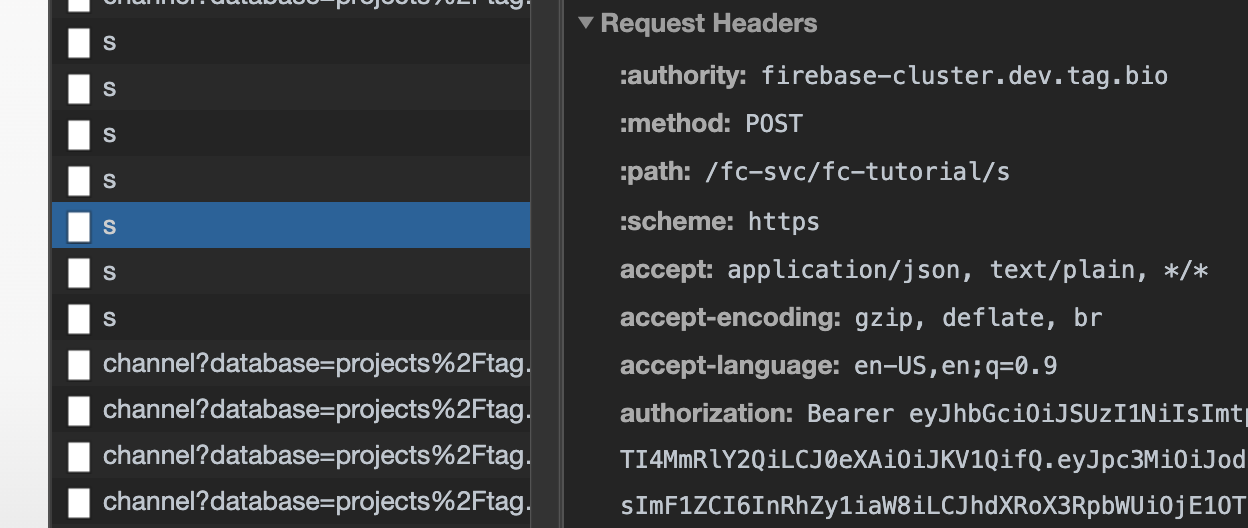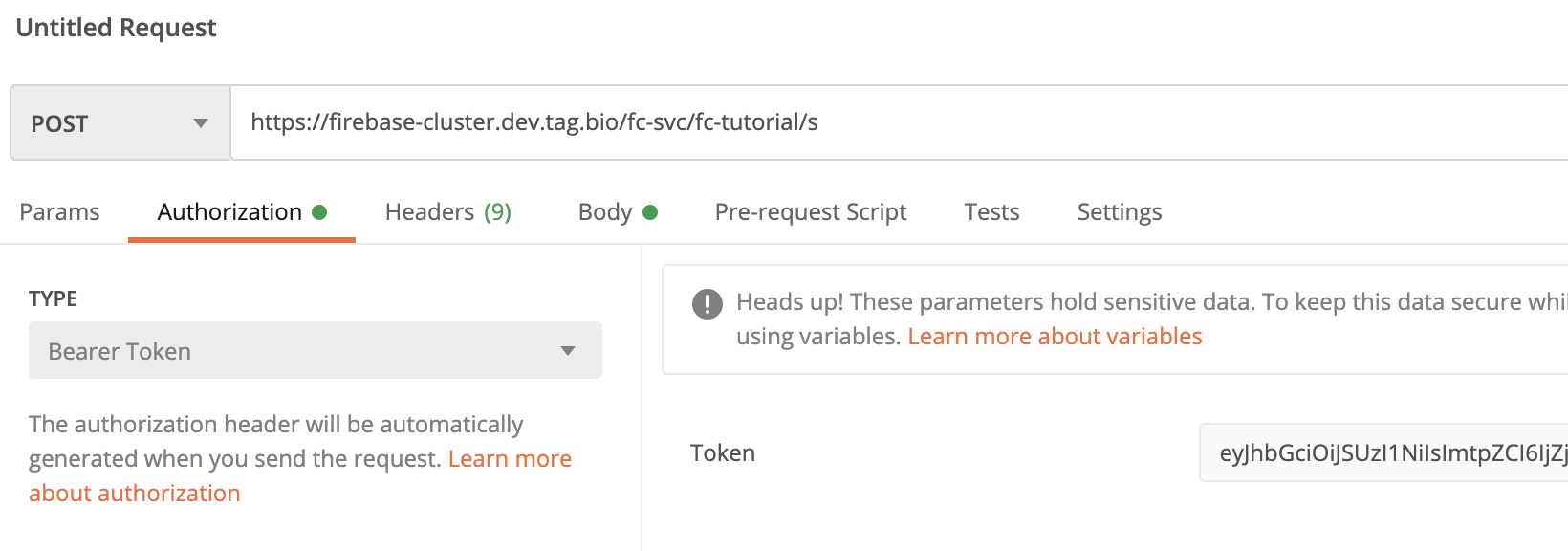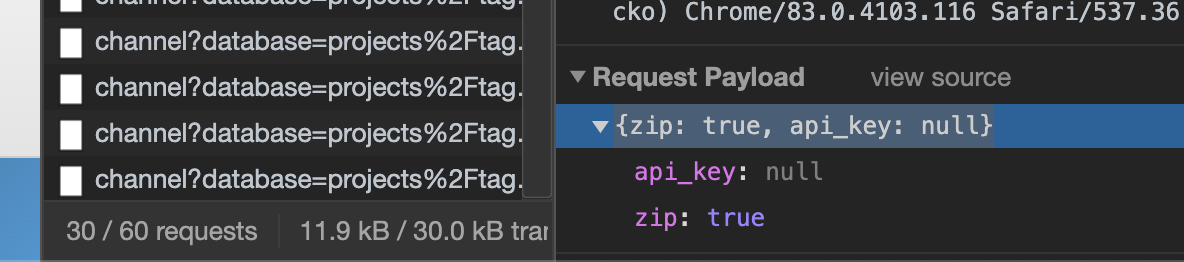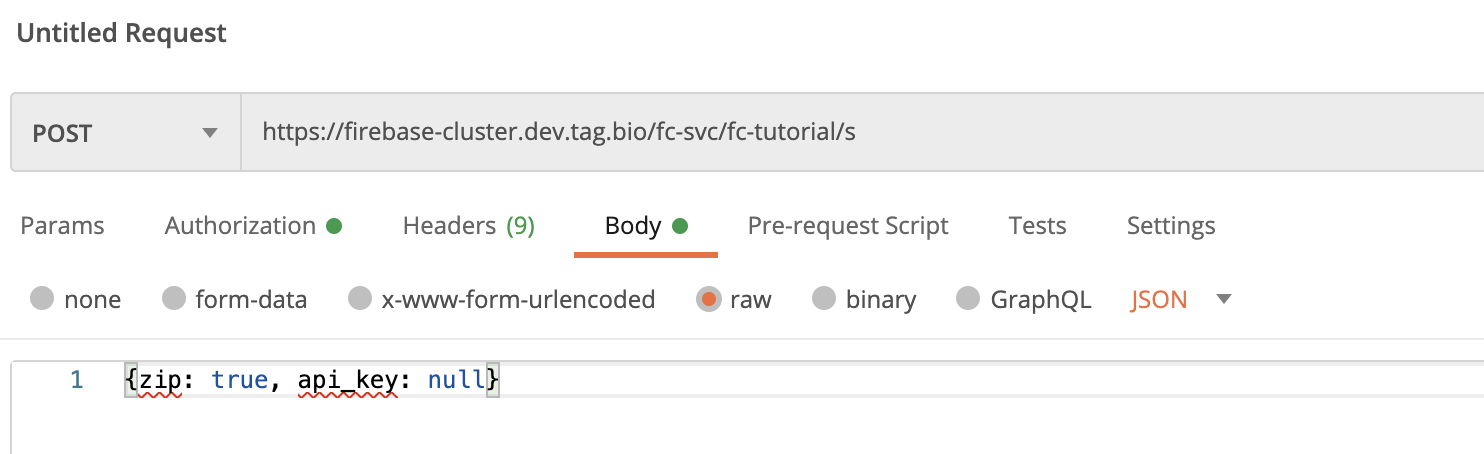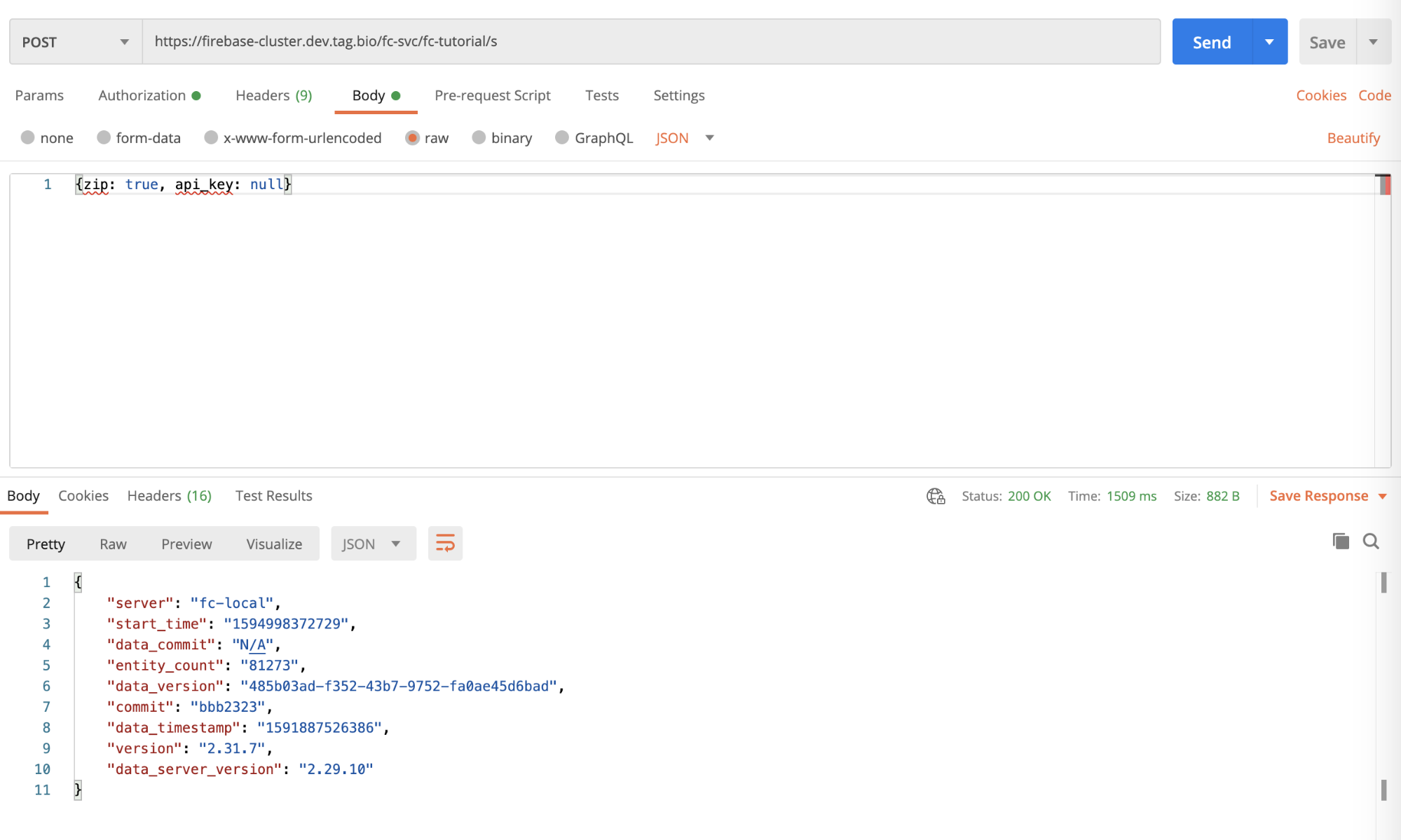- Print
- DarkLight
- PDF
A Useful Process for API Exploration
authentication
Most FCs require user authentication for API access. In order to perform API calls, your simulator or client must add an appropriate Bearer Token to the request header.
process
Download and install Postman.
In your browser (given example is Google Chrome), go to your authorized *.tag.bio site, where * represents your organization name. https://developer.tag.bio also works in a pinch.
Open up the JavaScript developer console and navigate to the Network tab.
Refresh the home page with the Network tab recording.
Select one of the “s” outbound requests - this is an API call to an FC. Within the Network tab, navigate to the Headers subsection. There are three pieces of information you will want to copy and use in Postman.
The FC URL. Copy and paste it into the URL field of Postman.
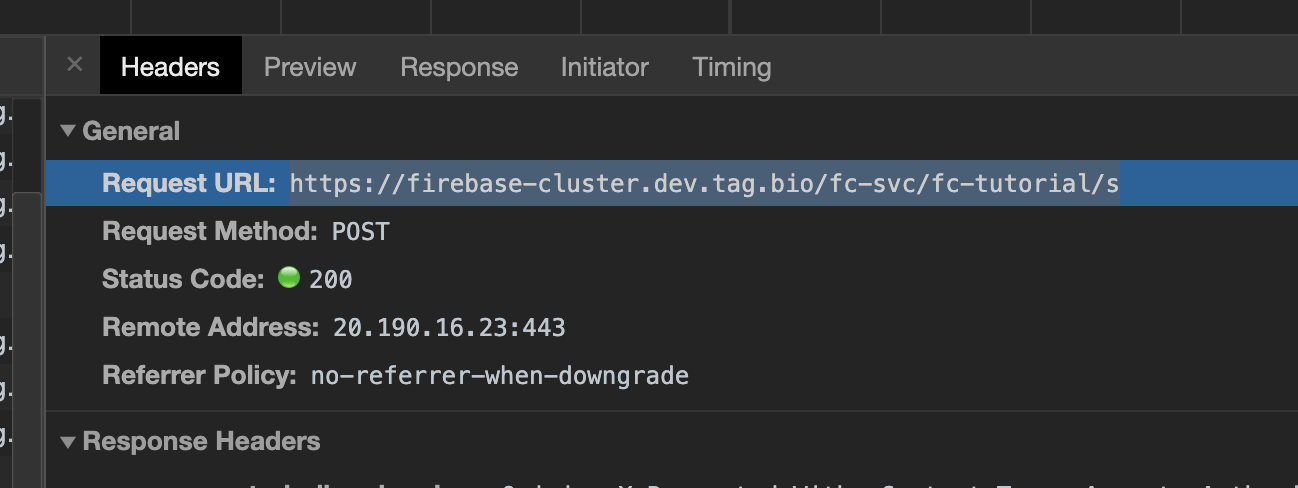
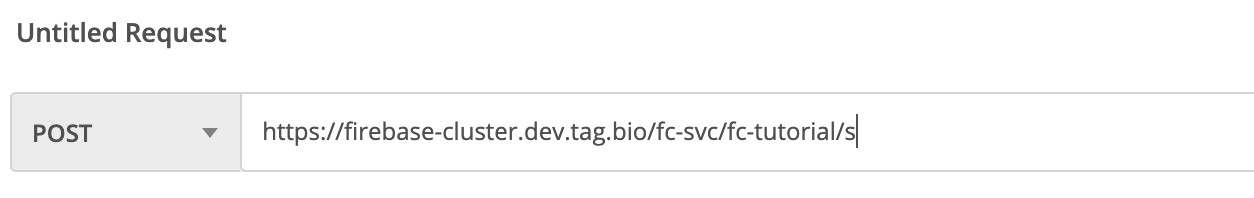
The authorization token - copy everything after “Bearer”. Paste it into the Authorization section of Postman, using the “Bearer Token” type.
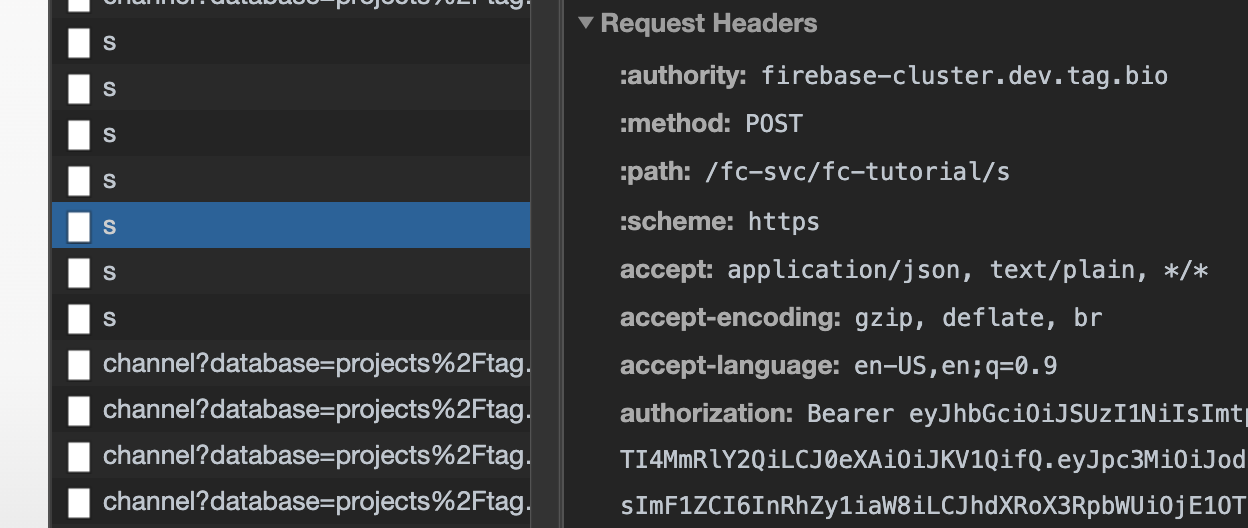
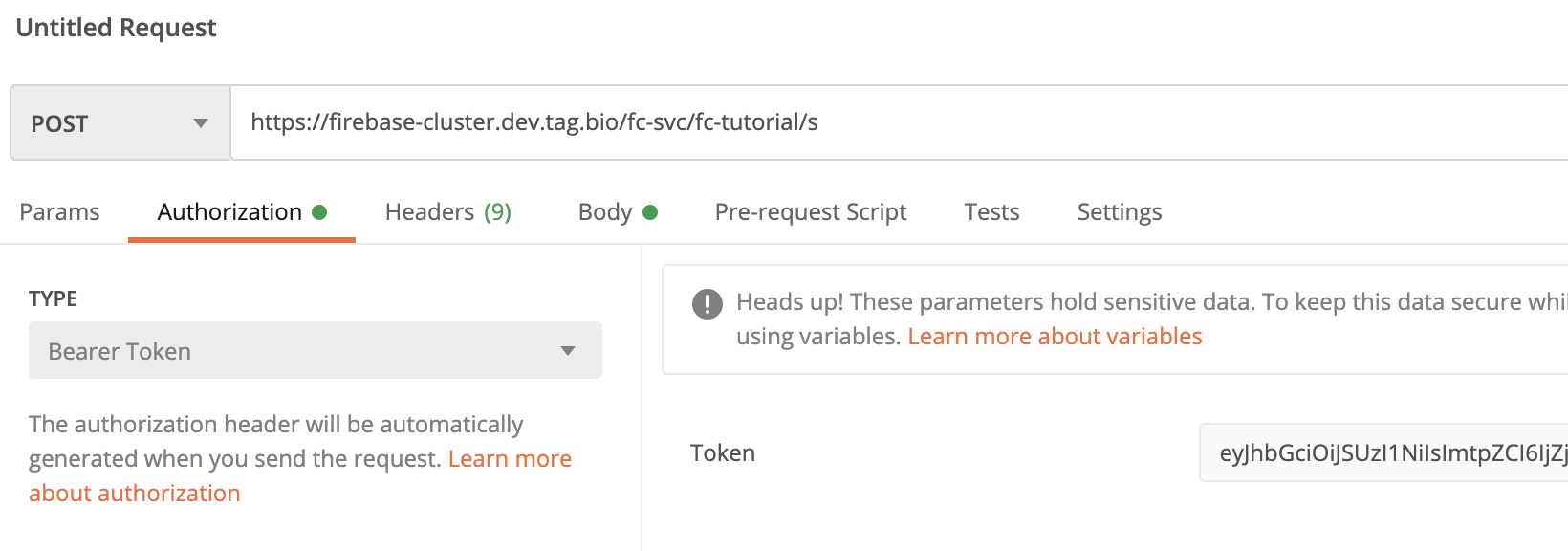
The request payload. Copy and paste the JSON string into the Body section of Postman.
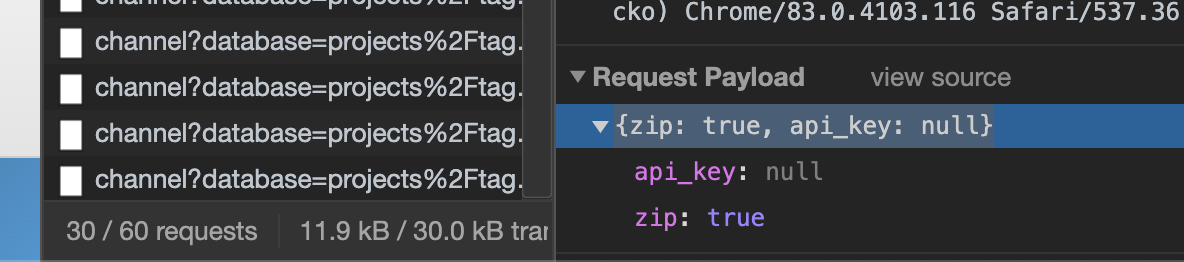
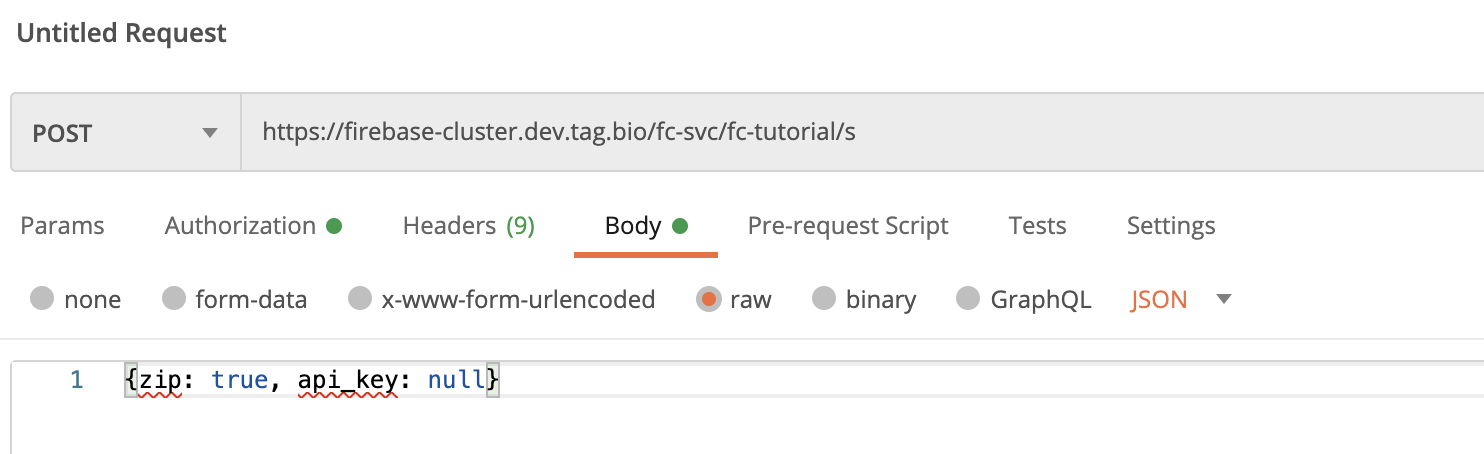
You should now be able to run a FC API request via Postman, and see the results in the bottom section.